With over 130 million active users, eBay is one of the most popular platforms for resellers looking to turn unwanted items or wholesale finds into profit. Whether you’re cleaning out your garage or launching a side hustle, learning how to resell on eBay is a smart move – and it’s easier than you might think. In this step-by-step guide, we’ll walk you through how to get started reselling on eBay, from account setup to listing optimization to best practices that drive sales. By the end, you’ll be ready to start your reselling journey with confidence.
Step 1: Set Up Your eBay Account
Before listing your first item, you’ll need to create an eBay account and set it up for selling.
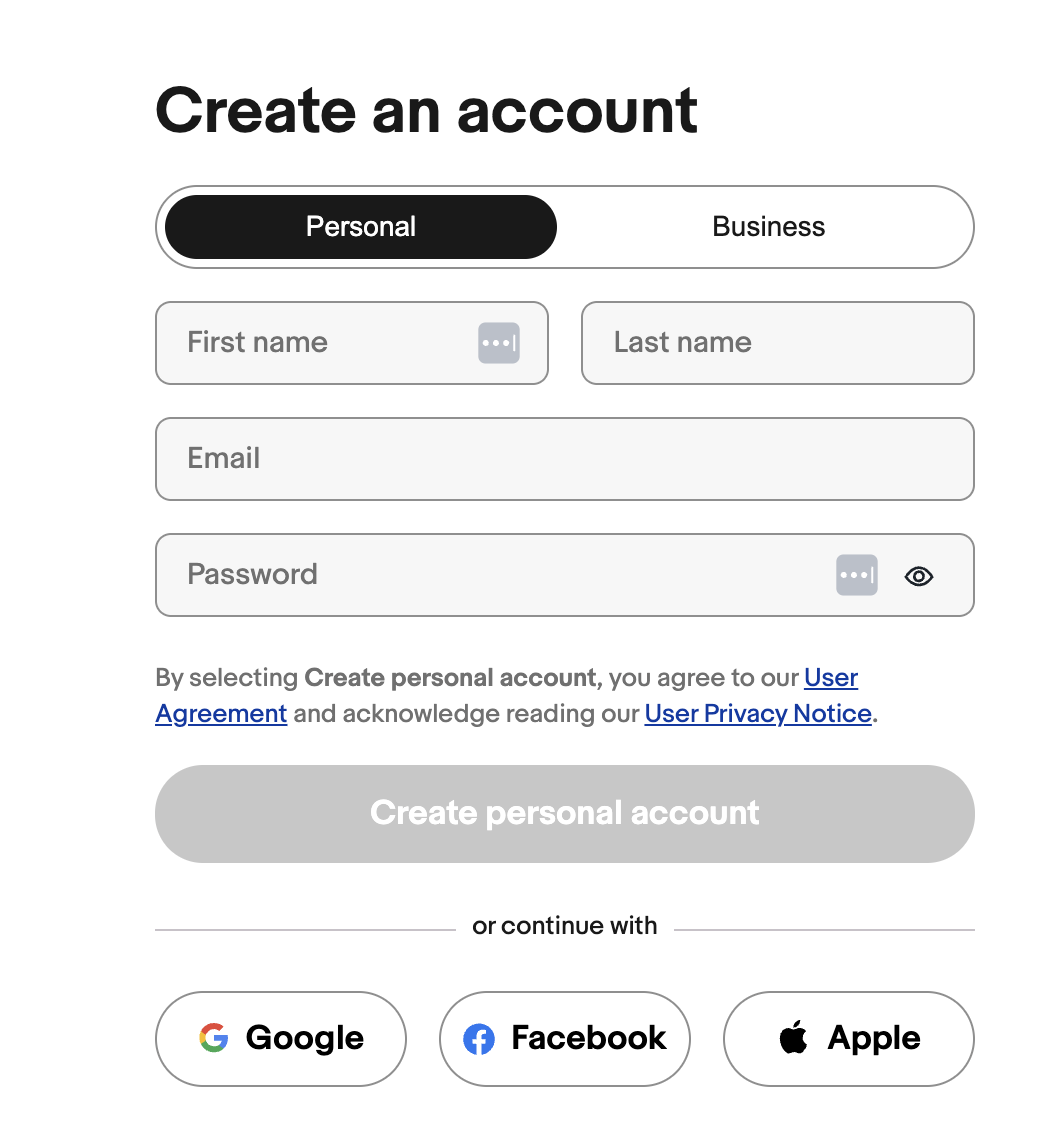
- Set Up Your Seller Profile: Navigate to “My eBay,” click on “Selling,” and follow the instructions to set up your seller account. This includes adding a payment method (usually through Payoneer or a linked bank account) and verifying your identity.
- Create an Account: Go to eBay.com and sign up for a personal or business account. A personal account works fine if you’re just starting out, but if you plan to scale your business, a business account is probably the best option.
- Choose Your Username and Branding: Choose a username that reflects your vibe or niche. This helps with building trust and recognition if you plan to scale.
Step 2: Do Market Research
Reselling isn’t just about listing random items – it’s about selling what people are actively searching for.
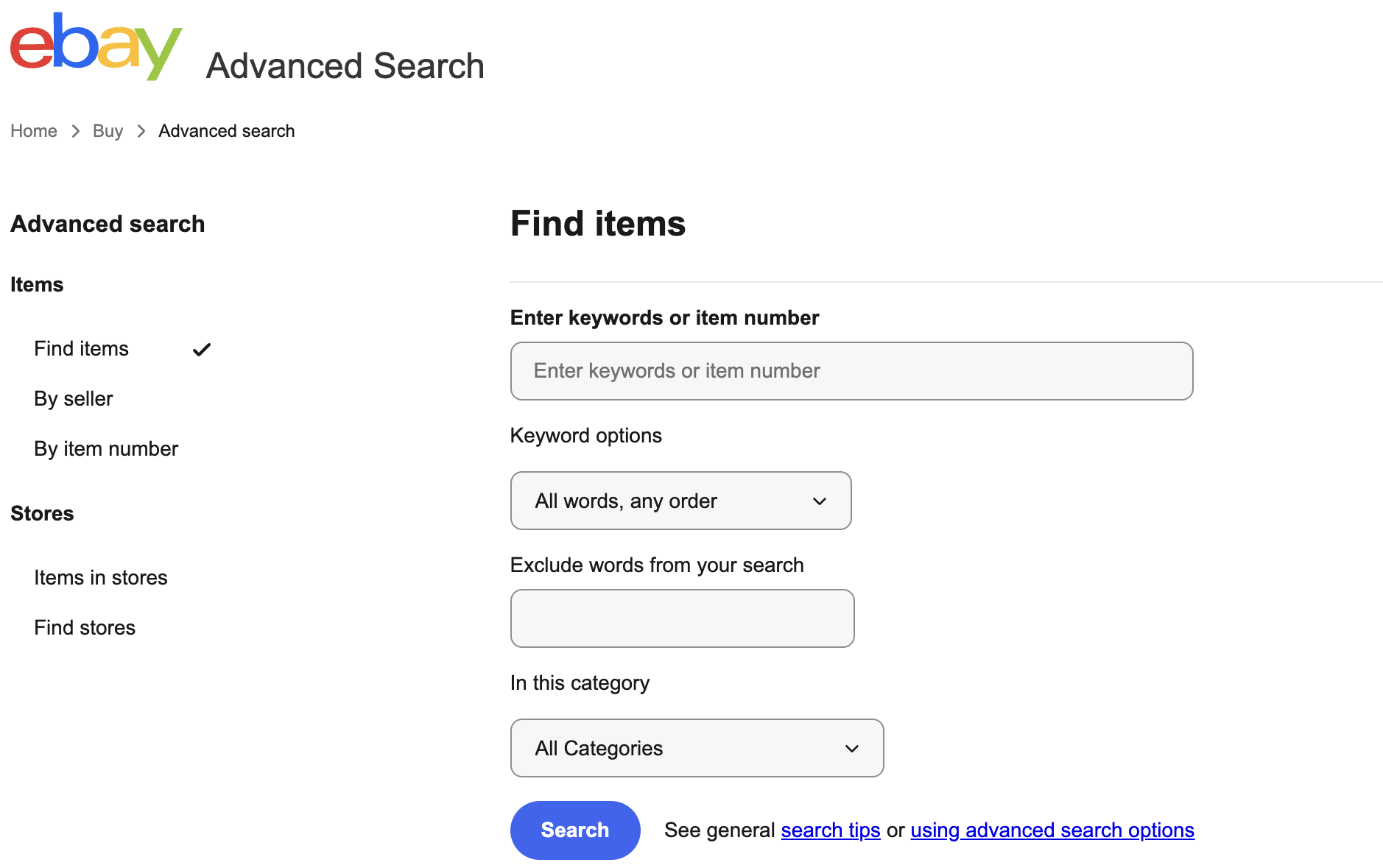
- Use eBay’s Advanced Search: Search for products similar to what you plan to sell and check the “Sold Listings” filter. This tells you which items actually sold and for how much.
- Look for Trends: Pay attention to categories like electronics, collectibles, shoes, clothing, and refurbished goods. Tools like Terapeak Product Research (free for eBay sellers) can help you dive deeper into product performance.
- Start Small: Start by reselling items from around your house. Not only does this give you practice with the platform, but it’s also low risk.
Step 3: List Your First Item
Once you’ve found your product, it’s time to create a compelling listing.
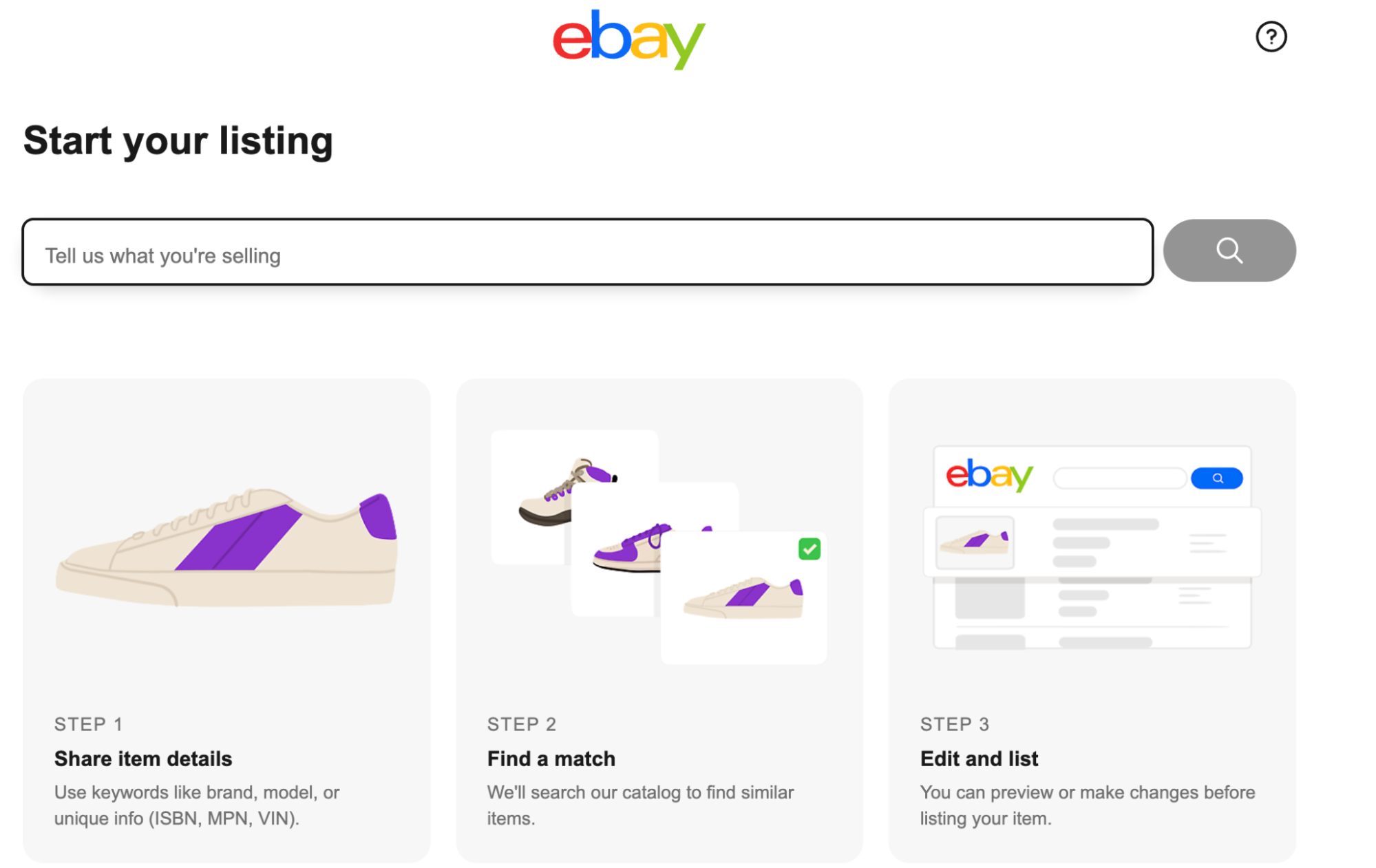
- Click “List an Item”: On your seller dashboard, click “List an Item.” eBay will ask you to enter a title – try to be specific and use keywords buyers would search for.
- Add Photos: Upload clear, well-lit photos from multiple angles and use a plain background. eBay allows up to 12 free images per listing.
- Write a Detailed Description: Include brand, size, condition, color, model number, and any flaws. The more honest and descriptive you are, the more likely you’ll prevent returned items.
- Choose Pricing and Format: Research sold listings to determine competitive pricing. You can also list items as either:
- Auction Style: Great for rare or in-demand products
- Buy It Now: More common for resellers
- Set Shipping Options: Decide if you’ll offer free shipping or charge for it. eBay has discounted rates through USPS, FedEx, and UPS.
- Publish Your Listing: Hit “List it” and you’re live!
Step 4: Manage Sales and Ship Efficiently
Once a product sells, eBay will notify you and provide the buyer’s shipping information.
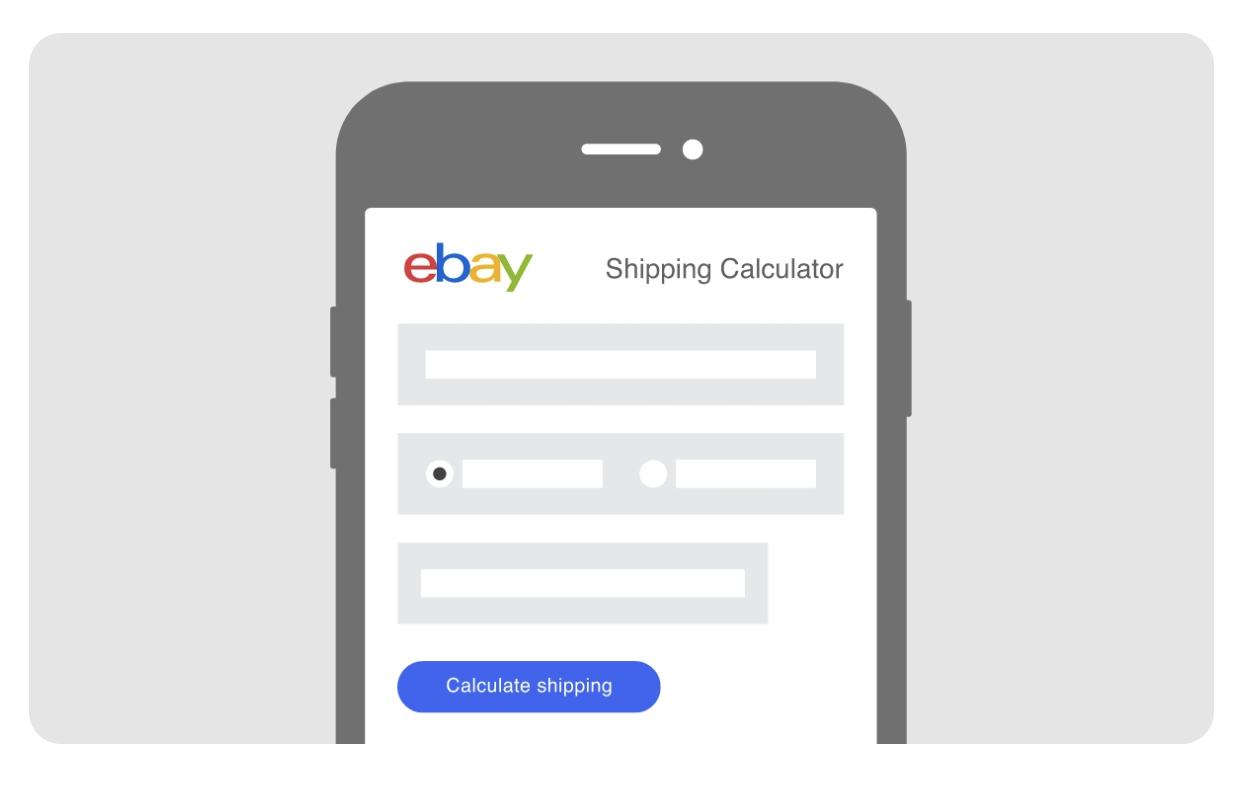
- Package the Item Carefully: Use protective materials to avoid damage. Include a thank-you note or business card to encourage repeat customers.
- Ship Promptly: Aim to ship within 1-2 business days. Upload the tracking number to reassure your buyer and build positive feedback.
- Handle Returns Professionally: eBay has a managed returns process – respond quickly and stay polite even if a buyer requests a return.
Step 5: Provide Great Customer Service
Your reputation as a seller matters.

Do:
- Respond to messages quickly (ideally within 24 hours).
- Be polite and professional – even with difficult buyers.
- Offer returns if possible (boosts buyer trust).
- Follow through on promises and shipping timelines.
Don’t:
- Misrepresent the item’s condition.
- Ignore disputes or refund requests.
- Cancel orders without a good reason.
Step 6: Optimize and Grow
Once you’ve sold a few items, it’s time to tweak your process and scale up.
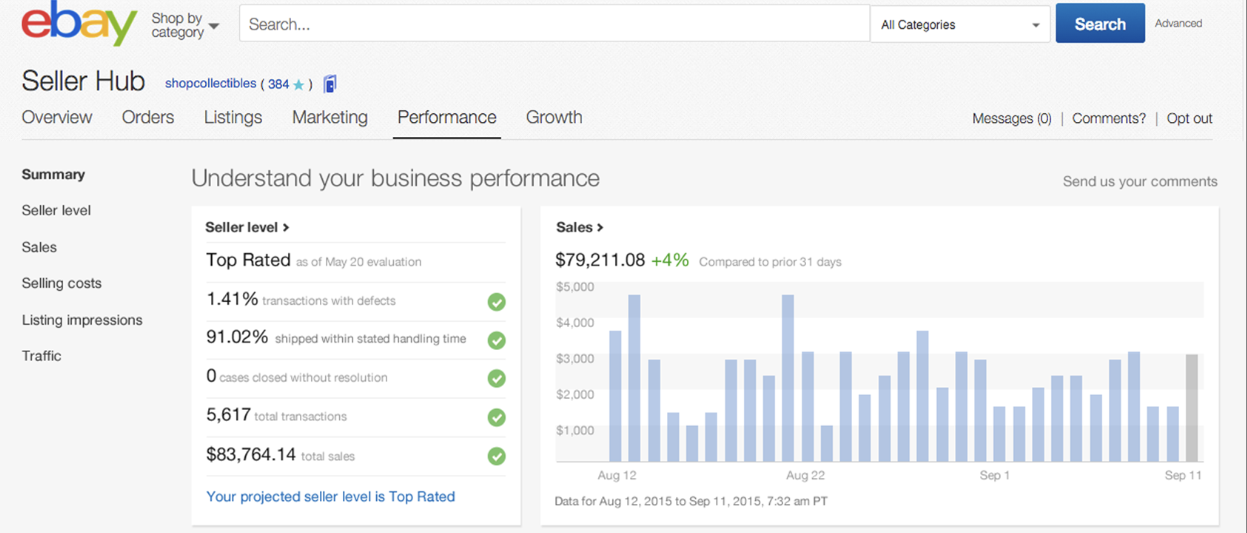
- Request Feedback: Politely ask satisfied customers to leave feedback. A strong rating builds trust and improves your visibility and reputation.
- Build a Niche: Specializing in a category, like sneakers, toys, or vintage goods, can help you stand out and build expertise.
- Use eBay Tools: The Seller Hub offers performance, traffic, and sales insights. Use this data to improve your listings and find new opportunities.
- Consider eBay Stores: Once you’re selling consistently, upgrading to an eBay Store subscription can reduce fees and provide marketing tools, like branded storefronts, newsletters, and promotions.
Best Practices for Reselling on eBay
To ensure long-term success, follow these tips:
- Be Honest About Item Condition: Misleading listings will get you negative feedback fast.
- Communicate Clearly with Buyers: Respond to questions and issues promptly.
- Research Shipping Rates: Use calculated shipping for heavier items to avoid losing money.
- Avoid VeRO Violations: Don’t list counterfeit or trademarked goods that violate eBay’s Verified Rights Owner (VeRO) program.
- Track Your Profits and Expenses: Use a spreadsheet or accounting software to monitor your financials, especially if you plan to turn reselling into a business.
Ready to Launch Your eBay Reselling Business?
Reselling on eBay is a beginner-friendly way to enter the world of e-commerce. With a low barrier to entry and a massive buyer base, you can start small and grow at your own pace. The steps above will help you start smart and stay successful.
Want more tips and platform guides? Subscribe to the Resale Pro newsletter today to get insider insights, platform updates, and sourcing ideas sent to you weekly! Whether you’re just getting started or a reselling pro, we’ve got you covered. Subscribe today!



