Whether you want to make extra income or build a full-time business, selling on Amazon offers endless possibilities. Amazon’s massive customer base, trusted platform, and logistics make it a go-to marketplace for selling products online. However, for beginners, learning how to use the platform can feel overwhelming. This guide will help you through every step of selling on Amazon, from choosing the right products to optimizing your listings and scaling your business.
Selling on Amazon
Amazon is one of the largest online retailers globally, with over 300 million active customer accounts. Selling on Amazon offers unique benefits, making it a more appealing platform for e-commerce businesses.
- Global Reach: Amazon operates in numerous countries, allowing sellers to tap into international markets without needing separate websites or infrastructures, opening up access to millions of potential customers, and allowing you to scale your business more efficiently.
- Built-in Customer Trust: Amazon is known for its reliability and excellent customer service. Customers often buy products on Amazon because of its hassle-free returns policy, fast shipping options, and strong buyer protection. The platform’s built-in trust can help new sellers who are still building their brand.
- Scalable Infrastructure: From warehousing and shipping to customer service and returns, Amazon allows you to grow your business without needing extensive logistics or supply chain management expertise. With Amazon’s Fulfillment by Amazon (FBA) service, much of the heavy lifting is handled for you.
How to Start Selling on Amazon
There are two ways to sell on Amazon: as a first-party or third-party seller. You just need to choose which type of seller you want to be to start your journey.
- First-Party Sellers (1P): These sellers act as suppliers who sell their products to Amazon, which then resells the products to customers under the Amazon brand.
- Third-Party Sellers (3P): These independent sellers list their products directly on Amazon’s marketplace, using either the Fulfillment by Amazon (FBA) service or handling their own fulfillment. Most new sellers start as third-party sellers because it provides more control and flexibility over pricing, branding, and product offerings.
Setting Up Your Amazon Seller Account
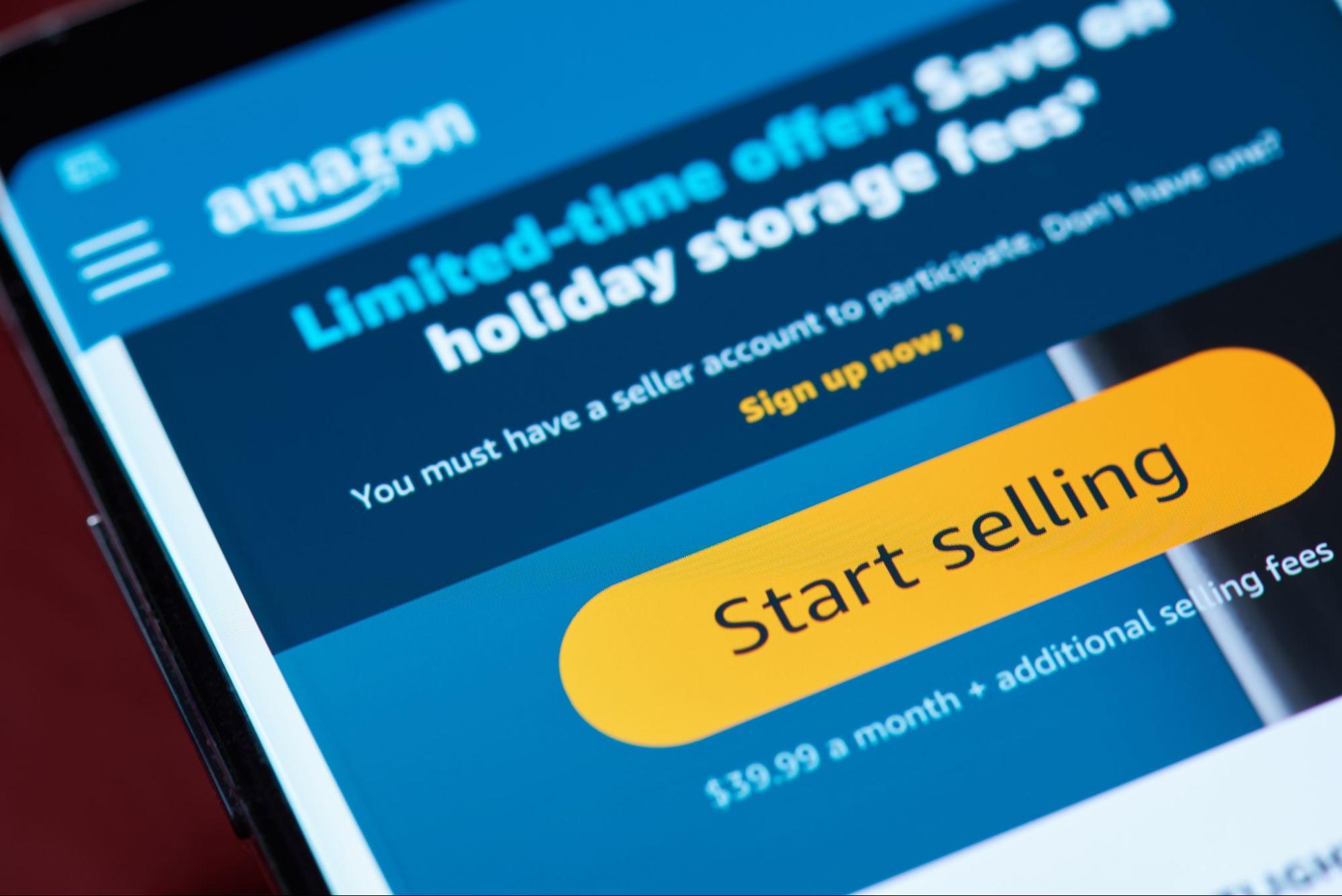
Before selling on Amazon, you need to create a seller account. Here’s a step-by-step guide to getting started.
Individual vs. Professional Account
Amazon offers two types of accounts based on your expected sales volume and business goals:
- Individual Seller Account: This account is ideal if you’re starting out and plan to sell at least 40 items per month. There’s no monthly subscription fee, but Amazon charges $0.99 per item sold. It’s a cost-effective option for beginners who want to test the waters.
- Professional Seller Account: A professional account is better for you if you plan to sell more than 40 items a month. For $39.99 per month, you get access to advanced tools, features, and reporting and avoid the per-item fee. You can also list products in restricted categories and use features like bulk listing and inventory management.
Steps to Create an Amazon Seller Account
- Go to Amazon Seller Central: Visit the Amazon Seller Central website and click “Sign Up.”
- Select Your Account Type: Choose between the Individual and Professional account.
- Provide Your Information: Enter your business and personal details, including your name, address, tax information, and contact details.
- Set Up Payment and Deposits: Link your bank account to receive payments from Amazon. You’ll also need to provide a credit card to cover any Amazon seller fees.
Verifying Your Account
Amazon will ask you to confirm your identity and provide additional documentation, which may include your government-issued ID, business license, or tax identification number. Once you’ve completed these steps, your seller account will be ready.
Amazon will ask you to confirm your identity and provide additional documentation, which may include your government-issued ID, business license, or tax identification number. Once you’ve completed these steps, your seller account will be ready.
Choosing What to Sell on Amazon
Product Research and Selection
The products you sell can make or break your Amazon business. Conducting thorough product research is important, to find a product category that is profitable with room for growth.
- Identify Market Demand: Use Amazon’s Best Seller Rank (BSR), keyword tools like Helium 10 or Jungle Scout, and customer reviews to identify product trends and high-demand items. Ideally, you want to find products that people are actively searching for but that don’t have overwhelming competition.
- Analyze the Competition: Look at the top sellers in your specific category and analyze their product listings, reviews, and prices. Find gaps in the market where you can differentiate yourself through product features, branding, or better customer service.
- Check Profit Margins: Calculate your potential profit before committing to selling any product. Consider all costs, including product sourcing, shipping, and Amazon fees. A good rule of thumb is to look for products with at least a 30% profit margin.
Sourcing Products
Once you have picked a product to sell, the next step is sourcing it. There are several methods for buying products to sell on Amazon:
- Online Wholesale Marketplaces: Wholesale marketplaces are B2B platforms where businesses can buy products from multiple wholesalers or manufacturers. With online marketplaces, you can purchase products in bulk from manufacturers or distributors at lower costs and then resell them on Amazon at a markup.
- Private Labeling: Private labeling allows you to find a generic product from a manufacturer and brand it with your logo and packaging, creating a unique brand on Amazon.
- Dropshipping: You can also partner with a supplier who can ship products directly to your customers. With drop shipping, you can avoid handling inventory, but it may lead to lower profit margins.
- Retail and Online Arbitrage: This sourcing method involves buying products from either retail stores or online marketplaces at a discounted price and then reselling them on Amazon at a higher cost.
Understanding Amazon Categories and Restrictions
Certain product categories on Amazon, however, require approval before you can start selling. These “gated” categories, such as Health & Personal Care, Beauty, and Automotive, have additional rules to ensure product quality and safety. Check whether your products fall into a gated category and submit the necessary documents for approval.
Certain product categories on Amazon, however, require approval before you can start selling. These “gated” categories, such as Health & Personal Care, Beauty, and Automotive, have additional rules to ensure product quality and safety. Check whether your products fall into a gated category and submit the necessary documents for approval.
Listing Your Products

Your product listing is one of the most important aspects of selling on Amazon. A well-optimized listing can improve your product’s visibility, drive traffic, and increase sales.
Understanding Amazon Categories and Restrictions
When you create a product listing, Amazon asks for several pieces of information:
- Product Title: The title is the first thing customers see, so make sure it’s descriptive, includes relevant keywords, and clearly communicates the product’s features. For example, instead of “Blender,” use “High-Power 7-Speed Blender with Stainless Steel Blades.”
- Bullet Points: Bullet points should prominently display your product’s top features and benefits on the product page to highlight key selling points effectively.
- Product Description: Descriptions allow you to describe your product in greater detail. Use persuasive language to explain why customers need your product and address any potential concerns they may have. You can also break up the text into bullet points or small paragraphs for easier reading.
Writing Effective Product Descriptions
A product description should be more than a list of features. It should tell the user how your product solves a problem or makes life easier for the customer. Keep it focused on the benefits, not just the specifications. Here’s an example:
- Not so effective: “This blender has a 700W motor and 7-speed settings.”
- More effective: “With a powerful 700W motor and versatile 7-speed settings, this blender crushes ice, blends smoothies, and purees soups effortlessly.”
Importance of High-Quality Product Images and Videos
Your product images are often the first thing customers notice, so make sure they’re high-quality. Include multiple photos that display your product from different angles and, if possible, show the product in use. Amazon requires that your main image be on a white background, but additional images can show lifestyle contexts (e.g., a model wearing the product or using it in a real-life situation).
Product videos are another effective way to showcase the product’s features and increase buyer confidence. If you have a Professional Seller account, you can add video content to your listings.
Your product images are often the first thing customers notice, so make sure they’re high-quality. Include multiple photos that display your product from different angles and, if possible, show the product in use. Amazon requires that your main image be on a white background, but additional images can show lifestyle contexts (e.g., a model wearing the product or using it in a real-life situation).
Product videos are another effective way to showcase the product’s features and increase buyer confidence. If you have a Professional Seller account, you can add video content to your listings.
Pricing Your Products
Pricing Strategies
Pricing is one of the most important factors determining your success on Amazon. Here are a few strategies to consider:
- Competitive Pricing: Compare your product price with other sellers. If you’re priced too high, customers may choose a cheaper alternative. On the other hand, don’t underprice yourself if your product offers better value or quality.
- Value-Based Pricing: This approach really highlights how valuable your product is to customers. When you position your product as premium or high-quality, you can justify a higher price and attract customers who appreciate and are willing to invest in superior products.
- Dynamic Pricing: Amazon’s marketplace is highly competitive, and prices fluctuate regularly. Some sellers use dynamic pricing tools to automatically adjust their prices based on market conditions, ensuring they remain competitive.
Understanding Amazon Fees and Other Costs
Amazon charges several fees that will impact your pricing decisions:
- Referral Fee: Amazon does take a percentage of each sale, typically ranging from 6% to 15%, depending on the product category.
- Fulfillment Fee (FBA): If you use Fulfillment by Amazon (FBA), you’ll pay Amazon to pick, pack, and ship your products. They will also charge you for handling customer service and returns.
- Closing Fee: For certain product categories, like media (books, DVDs, etc.), Amazon charges an additional fee on top of the referral fee.
Be sure to factor these fees into your pricing to maintain profitability.
How to Stay Competitive
Staying competitive on Amazon involves more than just setting the right price. Regularly monitor your competitors and adjust your prices if necessary. Some sellers use Amazon’s automated repricing tools to stay competitive without manually updating prices.
However, price is not the only factor customers consider. To stand out, focus on providing excellent customer service, fast shipping, and high-quality products.
Amazon Shipping and Fulfillment Options

Fulfillment by Amazon (FBA) vs. Fulfillment by Merchant (FBM)
There are two fulfillment options when selling on Amazon:
- Fulfillment by Amazon (FBA): With FBA, you send your products to Amazon’s warehouses, and they handle the packing, shipping, customer service, and returns. The advantage of FBA is that your products become eligible for Amazon Prime, which can significantly boost sales. However, FBA fees can add up, so it’s important to consider your profit margins.
- Fulfillment by Merchant (FBM): With FBM, you’re responsible for storing, packing, and shipping your products. FBM gives you more control over the fulfillment process and can save money on fees, but it also requires more time and effort.
Shipping Best Practices for Beginners
If you choose FBM, here are some best practices to follow:
- Partner with Reliable Carriers: Use trusted shipping providers like USPS, UPS, or FedEx to ensure timely deliveries.
- Offer Multiple Shipping Options: Consider offering free or expedited shipping options to attract more customers.
- Package Securely: It’s important to make sure your products are securely packaged to prevent damage during transit. Use appropriate packing materials, especially for fragile items.
Optimizing Your Listings for Success
Amazon SEO Basics
You need to optimize your listings for Amazon’s search engine to get your products in front of the right customers. Here’s how:
- Use Relevant Keywords: Include the most relevant keywords in your product title, bullet points, and product description. You can also add search terms in the backend fields of your Seller Central dashboard.
- Backend Keywords: These are not visible to customers but are used by Amazon’s algorithm to determine where your product appears in search results. Take advantage of this field to include relevant keywords that don’t fit naturally into your product description.
- A+ Content: If you have a professional account, you can get access to Amazon’s A+ Content feature. This feature allows you to create optimized product descriptions with additional images, comparison charts, and narrative content that can help convert more customers.
The Role of Reviews and Ratings
Customer reviews and product ratings play a significant role in determining your product’s success on Amazon. Good reviews help people trust a product, but bad reviews can make them not want to buy it.
- Encourage Positive Reviews: It’s important to always follow up with your customers after their purchase, asking for feedback to encourage reviews. However, it’s best not to offer any rewards for leaving reviews, as this goes against Amazon’s rules.
- Respond to Negative Feedback: If you receive negative reviews, address the customer’s concerns professionally and offer solutions. Showing that you’re responsive to customer issues can build goodwill.
Utilizing Amazon Advertising
Amazon provides different ways for sellers to advertise and promote their products:
- Sponsored Products: These are pay-per-click ads displayed on search results or product pages. They can help drive traffic to your listings.
- Sponsored Brands: These ads allow you to showcase multiple products and your brand logo at the top of search results.
- Sponsored Display Ads: These ads appear on and off Amazon, targeting audiences based on their shopping behavior.
Investing in Amazon advertising can significantly increase your product visibility, especially when you’re just starting out.
Amazon provides different ways for sellers to advertise and promote their products:
- Sponsored Products: These are pay-per-click ads displayed on search results or product pages. They can help drive traffic to your listings.
- Sponsored Brands: These ads allow you to showcase multiple products and your brand logo at the top of search results.
- Sponsored Display Ads: These ads appear on and off Amazon, targeting audiences based on their shopping behavior.
Investing in Amazon advertising can significantly increase your product visibility, especially when you’re just starting out.
Managing Your Amazon Business

Tracking Sales and Performance Metrics
Once your products are listed, tracking your performance is important. Key metrics to monitor include:
- Sales Volume: The total number of units sold.
- Conversion Rate: The percentage of visitors to your product listing who make a purchase.
- Customer Feedback: Monitor product reviews and ratings to gauge customer satisfaction.
Amazon Seller Central offers detailed reports that can help you track your performance. Use this data to identify areas for improvement, such as optimizing product descriptions or adjusting prices.
Handling Customer Service and Returns
Maintaining positive reviews and high seller ratings requires excellent customer service. Make sure you respond to customer questions quickly and professionally and handle returns efficiently. If you use FBA, Amazon will take care of customer service and returns for you, but with FBM, you’ll need to manage these tasks yourself.
Scaling Your Amazon Business for Long-Term Success
As your business grows, consider expanding your product line, entering new markets, or investing in new tools to improve efficiency. You may also want to outsource certain tasks, such as inventory management or customer service, to free up your time for scaling the business.
As your business grows, consider expanding your product line, entering new markets, or investing in new tools to improve efficiency. You may also want to outsource certain tasks, such as inventory management or customer service, to free up your time for scaling the business.
Common Challenges and How to Overcome Them
Dealing with Competition
Amazon is a highly competitive marketplace, and new sellers may struggle to stand out. However, there are strategies you can use to overcome the competition:
- Differentiate Your Products: Offer unique product features, better packaging, or enhanced customer service to stand out from the competition.
- Build a Strong Brand: Focus on creating a brand that resonates with your target audience. A recognizable brand can help you build customer loyalty and increase repeat business.
- Utilize Amazon Advertising: Use Amazon’s advertising tools to drive traffic to your listings and enhance product visibility.
Navigating Amazon’s Rules and Policies
Amazon has strict rules and policies that sellers need to follow to avoid account suspensions or penalties. Here’s how to stay compliant:
- Stay Informed: Amazon’s policies can change frequently. Stay up-to-date on any changes to ensure you remain compliant.
- Follow the Rules: Avoid manipulating reviews, selling prohibited items, or using misleading product information.
- Seek Help When Needed: If you’re unsure about a policy or encounter an issue with your account, contact Amazon Seller Support or look at online seller forums for advice.
Handling Negative Feedback and Reviews
Negative reviews can hurt your product’s reputation and decrease sales. Here’s how to handle them:
- Respond Calmly: Respectfully address the customer’s concerns and offer solutions. Showing that you care about customer satisfaction can help soften the impact of negative feedback.
- Request Removal: If a negative review violates Amazon’s guidelines, such as containing offensive language or personal information, you can request its removal through Seller Central.
- Learn from Feedback: Use negative feedback as a learning opportunity to improve your product or service. If you notice recurring complaints, consider making adjustments to enhance customer satisfaction.
Amazon Seller Frequently Asked Questions
Here are some frequently asked questions about selling on Amazon to help you get started!
Do I need a business license to sell on Amazon?
You don’t need a business license to sell on Amazon as an individual seller. However, if you’re operating as a business entity (like an LLC or corporation), it’s a good idea to have a business license. Additionally, some product categories (especially gated ones like health and beauty) may require documentation such as invoices or certifications, so having a legal business entity can be beneficial for expanding your product offerings.
How much does it cost to sell on Amazon?
The costs of selling on Amazon include several fees:
- Individual Sellers: Pay $0.99 per item sold plus additional referral and closing fees.
- Professional Sellers: Pay a flat $39.99 monthly fee, plus referral fees (usually between 6% and 15% of each sale) and other category-specific fees.
- Fulfillment by Amazon (FBA) Fees: If you use FBA, you’ll pay additional fees for storage, picking, packing, and shipping. You can estimate these fees using Amazon’s FBA fee calculator.
What are Amazon’s Restricted Products?
Amazon has strict policies on what can and cannot be sold on the platform. Some categories require approval (gated categories), while others restrict certain products. For example, products like food, cosmetics, and health supplements may require additional documentation or testing to ensure they meet Amazon’s safety standards. Always check Amazon’s category and product restrictions before listing any items.
Here is a list of some of the restricted items:
- Alcohol
- Animals
- Cosmetics
- Fragrances
- Currency
- Dietary Supplements
- Drugs
- Electronics
- Explosives and Weapons
- Food and Beverage Products
- Gambling
- Jewelry
- Laser Products
- Lighting Equipment
- Medical Devices
- Pesticides
How does Amazon handle returns for sellers?
If you’re using Fulfillment by Amazon (FBA), Amazon handles all returns, refunds, and customer service inquiries. They’ll issue refunds and process returns according to their policies, and the cost is included in your FBA fees.
For Fulfillment by Merchant (FBM) sellers, you’re responsible for handling returns and refunds. You’ll need to manage customer service and returns yourself, ensuring that your return policy aligns with Amazon’s requirements to maintain a good seller rating.
What’s the difference between FBA and FBM?
FBA (Fulfillment by Amazon): Amazon handles warehousing, shipping, customer service, and returns. Your products can also be delivered through Prime shipping, which can increase sales.
FBM (Fulfillment by Merchant): You’re responsible for storing, packing, and shipping your products. FBM provides more control but requires more hands-on work. It’s ideal for sellers with their own logistics system or those who sell niche or handmade items.
How do I get my product to rank higher on Amazon?
To improve your product’s ranking on Amazon, focus on these five factors:
- Optimize your listing with relevant keywords in your title, bullet points, and product description. Ensure your product images are high-quality and accurately represent the item.
- Encourage customer reviews, as positive reviews boost both rankings and customer trust.
- Offer competitive pricing to remain attractive to customers, but don’t sacrifice profit margins.
- Use Amazon Advertising to promote your product through sponsored ads and boost visibility.
- Focus on sales velocity. Products with higher sales volume often rank better due to Amazon’s algorithm favoring items that convert well.
How soon can you make money selling on Amazon?
Over 50% of new Amazon sellers make a profit within the first year of selling! Factors such as your product selection, competition, marketing strategies, and how well you optimize your listings determine how successful your business performs on Amazon.
Get Ready to Sell on Amazon
Success on Amazon doesn’t happen overnight, but you can build a thriving business by following the right strategies. It’s important to focus on delivering high-quality products, excellent customer service, and continuously improving your processes. While the platform may seem overwhelming, follow our steps in this guide to set up your seller account successfully and grow your business. Sign up for our newsletter today for more Amazon selling tips and insights. Good luck, and happy selling!




